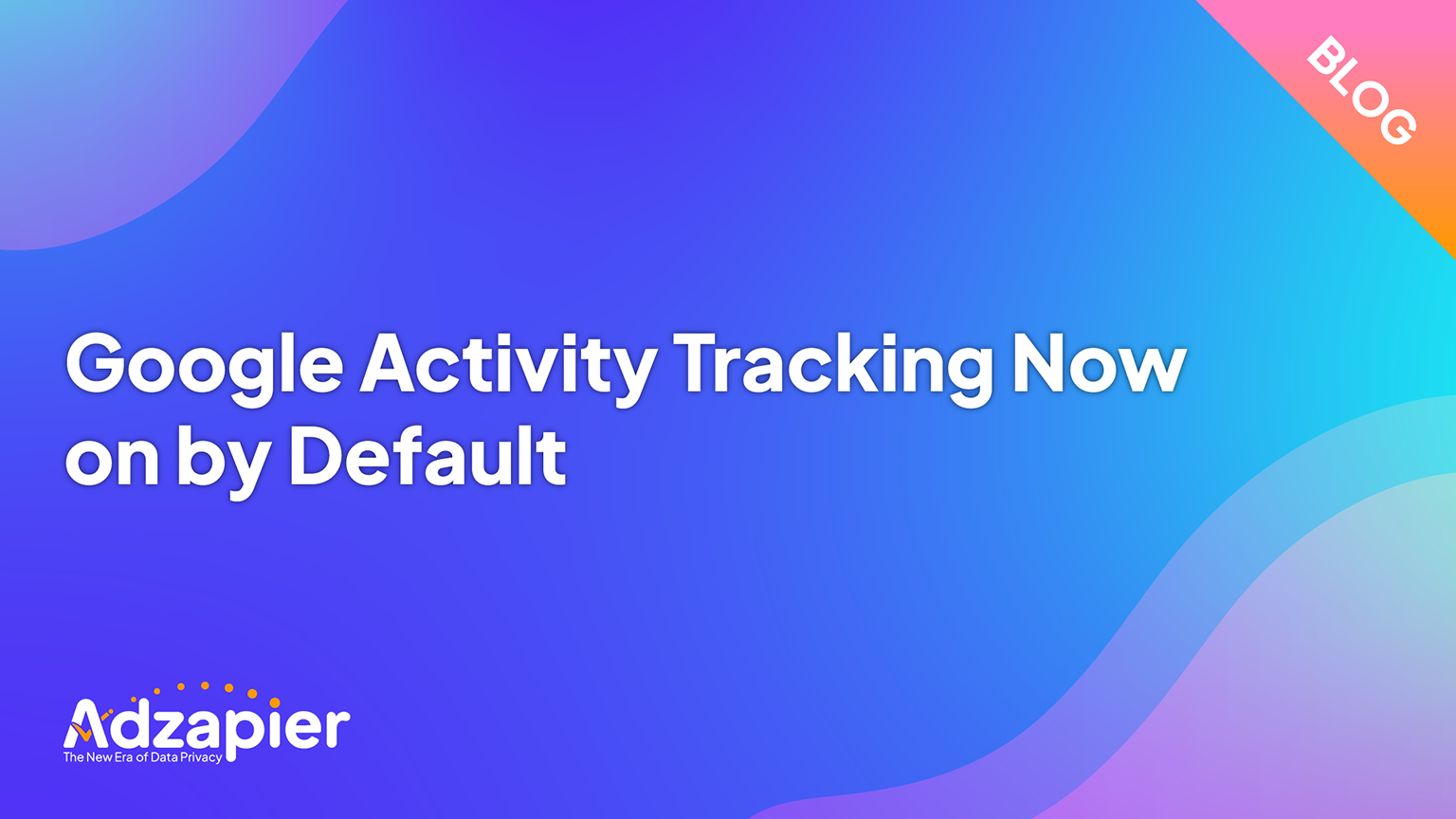
A few years ago, Google introduced a setting to disable activity tracking on Gmail as part of the overall account settings. In other words, if you decided you didn't want Google to track your email activities, you could turn off this setting.
However, from 29th March 2022, Google automatically turned-on activity tracking for all new and existing users. Users will not be able to turn it off again unless they delete their account or switch to a different G Suite administrator who has disabled activity tracking in the organization-wide settings.
The change means that Google will track Gmail activity such as opens and clicks, Drive activity (which files have been accessed), Docs (what are people editing), Calendar (which meetings have been attended), Chat messages, and more.
All this data is available to admins in the user's profile settings to see what workspaces were accessed when and how often they were used.
What is Google activity tracking in Google Workspace?
Google activity tracking is one of the features in Google Workspace that tracks and logs every activity you perform on your account.
The activities can be your search history, the documents you open, the emails you send, the chats you do, the calendars you maintain, etc. It's nothing but a log of all your Google Workspace activities.
Google sent out an email announcing that tracking will be on by default on tools such as Gmail, Drive, Docs, Calendar, Chats, and more.
Google sent an email informing us that starting March 29th, 2022, Google locks in user tracking across all its sites and apps. This means that any time a user logs into their Google account, their online activity will be tracked by default.
According to the company's privacy policy, "We use your data to provide you with a better experience and shall not share your personal information with third parties for marketing purposes."
Google Workspace Search History introduced.
To help you control your data, they introduced a new setting in Google Workspace called "Google Workspace search history."
This setting is off by default, and you can turn it on in My Account. Once on, your searches across Google's suite of services will be saved to your account.
In the future, these new settings will also include other actions like voice commands made through Google Workspace Assistant or other products that best suit your needs.
Tracking is on by default, regardless of previous settings
The activity tracking features are turned on by default for all users, giving customers and their end-users the ability to take advantage of these new capabilities.
However, suppose your organization doesn't want this feature to be enabled by default. In that case, you can ensure it remains disabled by using a workspace search history. This control tool allows you to disable the setting only for specific groups or individual users.
Google claims that the data will not be used for advertising
Google says they will not use the data for advertising. They also say they will not use the data to personalize search results or the ads you see across the web. The company claims it uses web and app activity information in four ways:
To improve Google products and services like Search, Maps, and others.
To provide more relevant Google search results, recommendations on YouTube, and personalized ads on Google services.
To help websites and apps better understand how people use them so they can improve their performance.
To enable advertisers to measure ad performance.
But people have started looking for alternatives that offer more privacy.
By default, all users in your organization will have their data sent to Google if they start using one of the apps listed below.
The move towards privacy isn't limited to just Slack, Zoom, and Microsoft Teams. Mozilla's Firefox browser has a built-in option enabling users to block third-party cookies used for ad tracking. And Apple is working on App Tracking Transparency that will let you turn off tracking for iOS apps.
While these changes might not mean much for your average user, consumers become increasingly aware of how their data is collected and used online. People are looking at alternatives like Slack, Zoom, and Microsoft Teams to help protect their privacy online.
